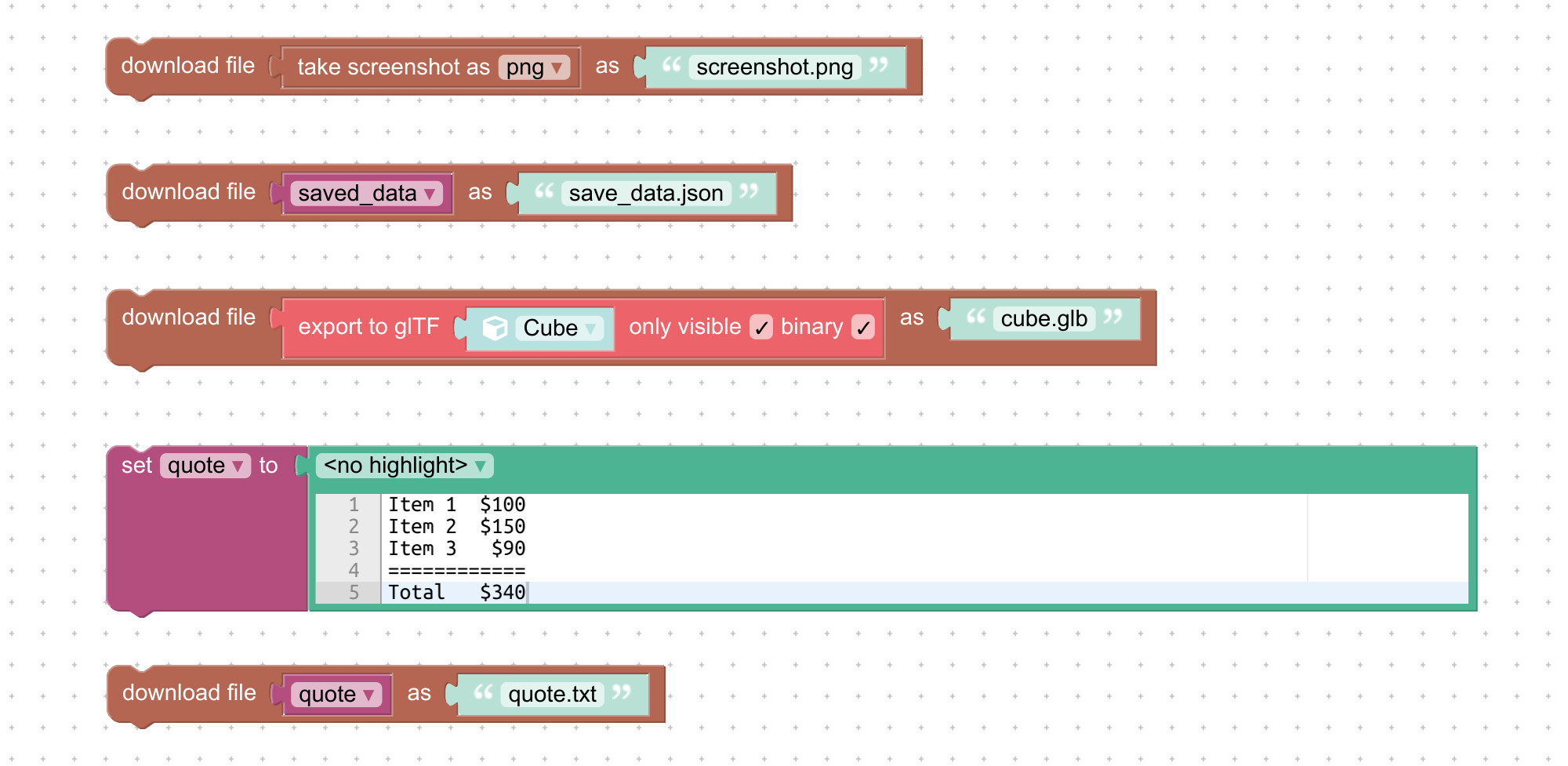 Boosting your WordPress slugs for enhanced SEO performance is a crucial step in improving the visibility and ranking of your website. While the term “slug” may sound unfamiliar to those new to WordPress, understanding what it is and how to optimize it can greatly benefit your online presence. In this article, we will explain what a WordPress slug is, how to set or edit your slugs, and provide tips on using SEO slugs to rank better in search results.
Boosting your WordPress slugs for enhanced SEO performance is a crucial step in improving the visibility and ranking of your website. While the term “slug” may sound unfamiliar to those new to WordPress, understanding what it is and how to optimize it can greatly benefit your online presence. In this article, we will explain what a WordPress slug is, how to set or edit your slugs, and provide tips on using SEO slugs to rank better in search results.
What is a Slug?
A WordPress slug is the last section of a URL that identifies a specific page on a website. When you create a post in WordPress, the URL for that post is automatically generated based on its title. For example, if your post is titled “WordPress Slugs Are Cool And Fun,” the slug portion of the URL would be “wordpress-slugs-are-cool-and-fun.” Understanding this distinction between permalinks (URL structure) and slugs is important for optimizing your website.
Setting and Editing Slugs in WordPress
Changing your WordPress slugs is a straightforward process, but it may vary depending on the type of content you want to edit. Here are some common slugs you might want to customize:
1. Post Slugs: When creating or editing a post, you will find the permalink URL below the title. By default, WordPress generates the slug based on the post title with dashes replacing spaces. You can click the “edit” button to customize or change the slug for your post, keeping in mind the SEO tips we will discuss later.
2. Page Slugs: Similar to posts, when creating or editing a page, you can find the slug field below the title. WordPress automatically fills in the full page title as the slug.
3. Category Slugs: By default, categories use the name you enter as the slug. If desired, you can enter a custom slug for categories. Typically, category names are already short and specific, so changing them is not necessary.
4. Tag Slugs: Tags work similarly to categories, using the tag name as the slug. Customization of tag slugs is usually unnecessary.
5. Author Slugs: By default, WordPress uses the author’s username as the slug. To change or customize author slugs, you will need to use a plugin like the free Edit Author Slug plugin, as WordPress does not have a built-in option for this.
SEO Optimization Tips for WordPress Slugs
Now that you understand what a slug is and how to modify it, let’s explore some tips for SEO optimizing your WordPress slugs:
1. Use Keywords in Slugs: Incorporating relevant keywords into your slugs is crucial for SEO. A slug like “best-banana-bread-recipe” has a higher chance of ranking for the keyword “banana bread recipe” compared to a slug like “my-great-grandmothers-recipe-to-use-old-bananas.”
2. Keep Slugs Short and Relevant: Aim for simplicity and clarity in your slug. It should be easy to remember for readers and search engine bots. Keep the slug related to your post title and target keywords, avoiding unnecessary length.
3. Strip Out Unnecessary Filler Words: Shorten your slugs by removing stop words or unnecessary words. These include words like “the,” “is,” “a,” “if,” “and,” “or,” “but,” “as,” and “with.” By eliminating these filler words, you can create more concise and impactful slugs.
4. Avoid Changing Slugs in the Future: Once you publish a post, page, or category, it’s best to avoid making future changes to the slug. Altering slugs without proper redirection can result in 404 errors and negatively impact your website’s user experience.
In conclusion, understanding and optimizing your WordPress slugs is essential for improving your website’s SEO performance. By using keywords, keeping slugs short and relevant, stripping out unnecessary filler words, and avoiding frequent changes, you can enhance your site’s visibility and attract more organic traffic. If you have any further questions or additional tips for slug optimization, we would love to hear from you.
