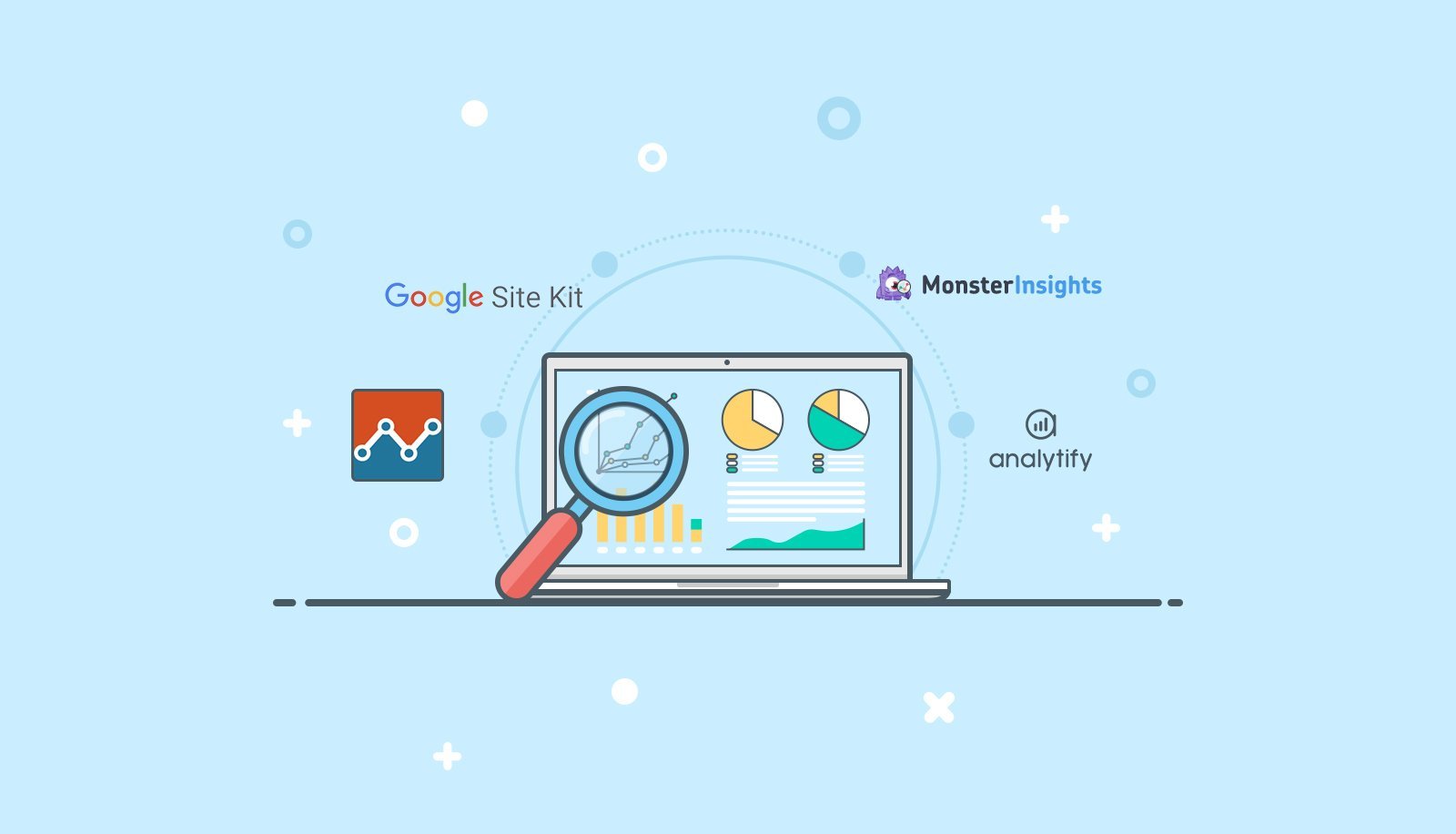 Discover the Most Effective SEO Reports in Google Analytics to Enhance Performance
Discover the Most Effective SEO Reports in Google Analytics to Enhance Performance
Google Analytics is a powerful tool that provides valuable insights into website performance. By utilizing its SEO reports, you can monitor and improve your organic search performance. In this article, we will guide you on how to set up Google Analytics SEO reports and leverage them to boost your website’s visibility and traffic.
Why Google Analytics SEO Reports are Important
Google Analytics SEO reports offer crucial data about your website’s organic search performance. By analyzing this data, you can identify areas of improvement and develop effective strategies to enhance your website’s visibility in search engine results pages (SERPs).
These reports provide valuable information such as the keywords that drive traffic to your website, the landing pages that receive the most organic traffic, and the geographical locations of your visitors. Armed with this knowledge, you can optimize your website’s content, improve user experience, and target specific regions or demographics.
Setting Up Google Analytics SEO Reports
Before you can start tracking your website’s SEO performance, you need to set up Google Analytics and enable the necessary features. Here’s a step-by-step guide:
Step 1: Sign Up for Google Analytics
If you don’t already have a Google Analytics account, sign up for one by visiting the Google Analytics website. Follow the instructions to create an account and generate a tracking ID for your website.
Step 2: Install Tracking Code
Once you have your tracking ID, install the Google Analytics tracking code on your website. This code allows Google Analytics to collect data about your website’s visitors and their behavior.
Step 3: Enable Search Console Integration
To access SEO reports in Google Analytics, you need to link your Google Analytics account with Google Search Console. This integration provides additional data about your website’s organic search performance.
Go to the Admin section of your Google Analytics account and navigate to the Property Settings. Under the Search Console section, click on “Adjust Search Console” and follow the instructions to link your account.
Step 4: Set Up Goals
Goals in Google Analytics allow you to track specific actions on your website, such as newsletter sign-ups or purchases. By setting up goals, you can measure the success of your SEO efforts and identify areas for improvement.
Navigate to the Admin section of your Google Analytics account and select Goals under the View column. Click on “New Goal” and follow the instructions to set up your desired goals.
Top Google Analytics SEO Reports to Track
Now that you have set up Google Analytics and enabled the necessary features, it’s time to explore the SEO reports that can help you monitor and boost your website’s performance. Here are some of the top reports to track:
1. Organic Traffic
The Organic Traffic report provides an overview of the number of visitors who found your website through organic search. It shows the total number of sessions, pageviews, and average session duration for organic traffic. By monitoring this report, you can gauge the effectiveness of your SEO efforts and identify trends or anomalies.
2. Landing Pages
The Landing Pages report reveals which pages on your website receive the most organic traffic. By analyzing this data, you can identify high-performing pages and optimize them further to drive even more traffic. Additionally, you can identify underperforming pages and take steps to improve their visibility and relevance.
3. Organic Keywords
The Organic Keywords report provides insights into the keywords that drive traffic to your website. By analyzing this data, you can identify the most valuable keywords and optimize your content to rank higher for those keywords. This report also helps you discover new keyword opportunities and refine your SEO strategy.
4. Geographic Summary
The Geographic Summary report shows the geographical locations of your website’s visitors. By understanding where your audience is located, you can tailor your content and marketing efforts to specific regions. This report also helps you identify untapped markets and expand your reach.
Boosting Performance with Google Analytics SEO Reports
Now that you know how to set up and utilize Google Analytics SEO reports, it’s time to leverage this data to improve your website’s performance. Here are some strategies to boost your organic search performance:
1. Optimize High-Performing Pages
Identify the landing pages that receive the most organic traffic and optimize them further. Improve their load times, enhance their content, and ensure they are mobile-friendly. By enhancing these pages, you can attract more visitors and increase engagement.
2. Target Valuable Keywords
Analyze the organic keywords report to identify valuable keywords that drive traffic to your website. Optimize your content to rank higher for these keywords by including them in your titles, headings, meta descriptions, and body text. Conduct keyword research regularly to stay updated with the latest trends and opportunities.
3. Expand Your Reach
Use the geographic summary report to identify regions with high potential for growth. Tailor your content and marketing efforts to target these regions specifically. Consider translating your content into different languages or creating location-specific landing pages to appeal to a wider audience.
4. Monitor and Adjust
Regularly monitor your Google Analytics SEO reports to track the impact of your optimization efforts. Identify any changes in organic traffic, keyword rankings, or user behavior. Adjust your strategies accordingly to ensure continuous improvement.
In conclusion, Google Analytics SEO reports are essential for monitoring and improving your website’s organic search performance. By setting up these reports and leveraging the insights they provide, you can optimize your website, attract more organic traffic, and boost your overall visibility in search engine results.
