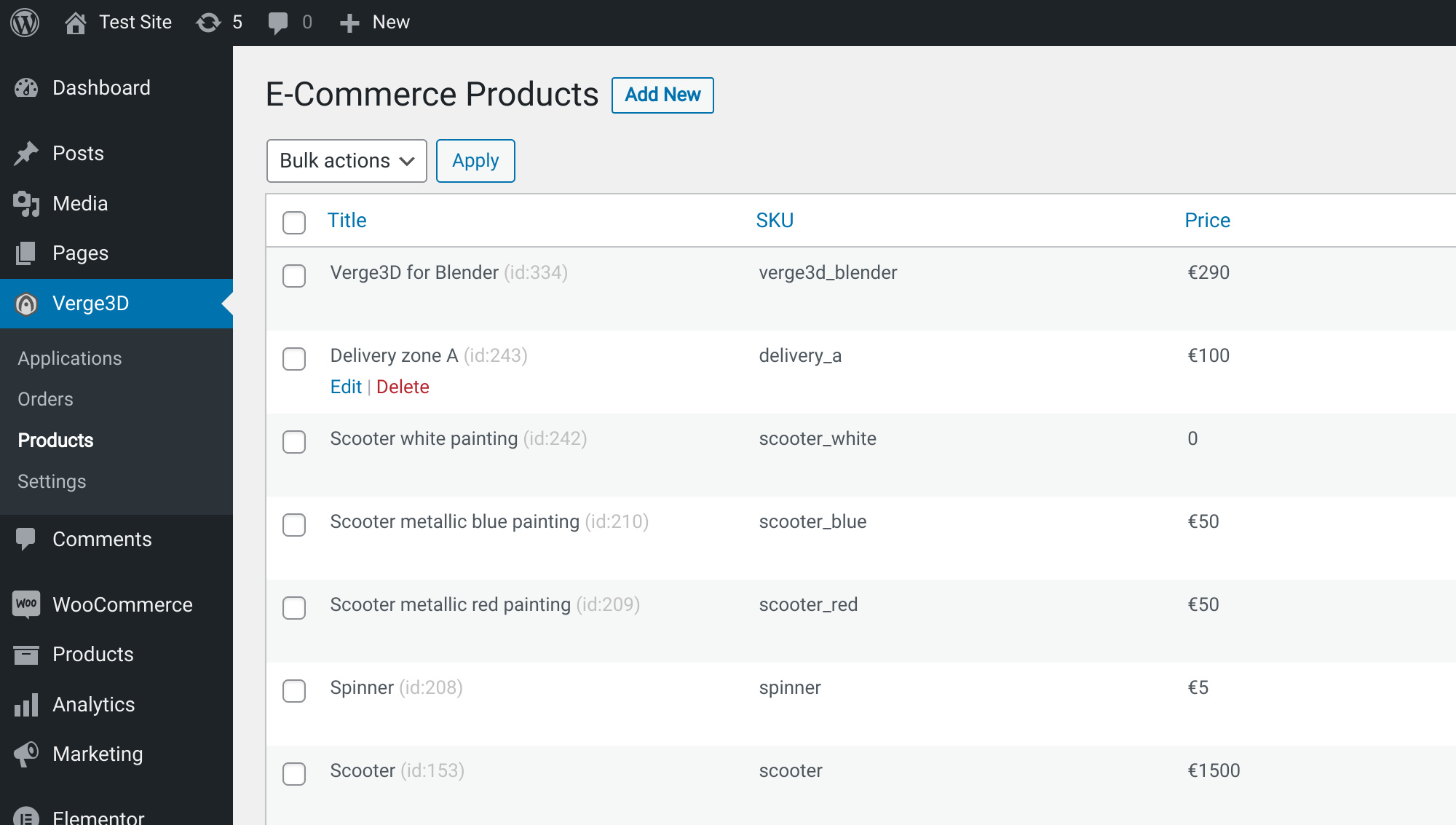 Setting up Google Tag Manager for WordPress has never been easier with this step-by-step guide. In this article, we will explore what Google Tag Manager is, why you should use it, and how to install it on your WordPress site.
Setting up Google Tag Manager for WordPress has never been easier with this step-by-step guide. In this article, we will explore what Google Tag Manager is, why you should use it, and how to install it on your WordPress site.
Google Tag Manager is a powerful tool for digital tracking needs. It allows you to deploy tags on your website without having to edit your code directly. A tag is a piece of JavaScript code that you add to your site to activate third-party features such as traffic analytics, advertising, and live chat. Traditionally, implementing tags on a WordPress website required manual code editing, which could slow down your site and open it up to security vulnerabilities.
Google Tag Manager eliminates these issues by providing a centralized location to manage all your tags. Some benefits of using Google Tag Manager include never having to copy-paste code blocks into your web pages again, the ability to migrate all existing tags to GTM, and the option to deploy multiple tags from an intuitive dashboard.
Setting up Google Tag Manager on your WordPress site can be done manually or through a plugin. To set it up manually, you need to create a Google Tag Manager account and paste the installation codes into the header.php and body tags of your WordPress theme files. If you prefer using a plugin, DuracellTomi’s Google Tag Manager for WordPress is a great option. Simply install and activate the plugin, enter your GTM ID, and save the changes.
Once Google Tag Manager is set up, you can add tags like Google Analytics to your site without having to directly edit your code. This allows you to capture data for your marketing needs and gain insights into user behavior. By using Google Tag Manager, you can track various metrics such as video views and duration, giving you valuable information for optimizing your website.
While there may be a learning curve when first using Google Tag Manager, there are resources available such as YouTube videos to help you navigate the tool. Additionally, the free version of Google Tag Manager offers a wide range of features, making it suitable for most users.
In conclusion, Google Tag Manager is a powerful and user-friendly tool for managing tags and collecting data on your WordPress site. By following this step-by-step guide, you can easily set up Google Tag Manager and start harnessing the power of data for your marketing efforts. So why wait? Give it a try and start optimizing your website today!
