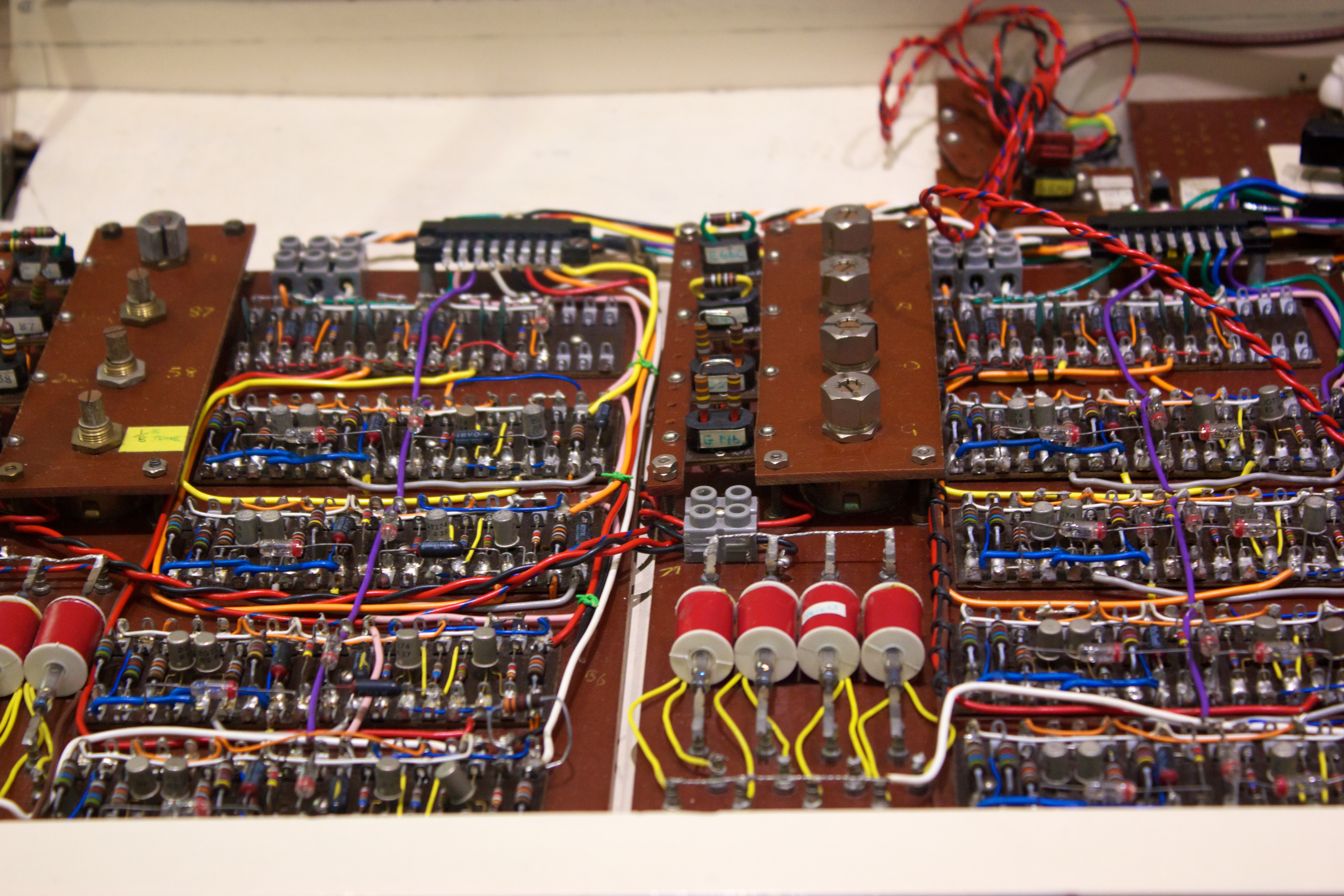 Creating a dynamic slider in WordPress can greatly enhance the visual appeal and functionality of your website. With dynamic content capabilities, you can customize your slider to display different images, text, and other information based on user behavior or data from your website. In this step-by-step guide, we will explore the benefits of dynamic content and the best plugins to create dynamic sliders in WordPress.
Creating a dynamic slider in WordPress can greatly enhance the visual appeal and functionality of your website. With dynamic content capabilities, you can customize your slider to display different images, text, and other information based on user behavior or data from your website. In this step-by-step guide, we will explore the benefits of dynamic content and the best plugins to create dynamic sliders in WordPress.
Dynamic content refers to content that changes on a web page depending on data from the website or user behavior. Unlike static content, which remains the same regardless of the user or time, dynamic content offers personalized and up-to-date information. For example, on a blog, you would want the most recent post to appear at the top. With dynamic content, each time you publish a new post, the order will automatically change.
There are various scenarios where dynamic content is essential. For instance, if you run a travel website selling tour packages, you would want each tour to have its own post with customized content. Creating individual designs for each tour would be time-consuming and inefficient. Instead, you can create a template that displays dynamic content for each tour, such as the tour title, images, price, and more.
When it comes to dynamic sliders, there are two types that can enhance your custom website: dynamic image sliders and dynamic post content sliders.
A dynamic image slider allows you to add an image slider to your template that displays different images from the database based on the post you click on. For example, on a gym website, each gym post can have its own image slider showing images specific to that gym. This adds a personalized touch to your website and engages users with relevant visuals.
On the other hand, a dynamic post content slider goes beyond just images. It includes additional information related to the images displayed in the slider. For example, on a gym website, you might want to create a slider with three images, each representing a different gym. To provide more context, you can add dynamic post content, such as the gym’s name, membership price, and facilities available. This ensures that each slide displays comprehensive information about a different gym.
To create dynamic sliders in WordPress, there are several plugins available that cater to different skill levels and requirements. Here are some of the best plugins for creating dynamic sliders:
1. Toolset: Toolset is a versatile resource for building custom websites. It offers Toolset Blocks, a Gutenberg extension, which allows WordPress users of all experience levels to display custom content, including dynamic sliders, without coding. Toolset’s functionality extends beyond sliders, enabling you to create search features, front-end forms, maps, and more.
2. Slider Revolution: Slider Revolution is an excellent plugin for customizing sliders with numerous options. While it allows you to build dynamic sliders, you will need a theme that includes built-in custom fields or the ability to code custom fields yourself. Slider Revolution provides over 200 templates, making it easy to create visually appealing websites with dynamic sliders.
3. Smart Slider 3: Smart Slider 3 enables you to create dynamic sliders using content from various sources, including WordPress posts and pages, WooCommerce products, and social media channels like Facebook. The pro version of Smart Slider 3 offers additional features, such as importing predefined slider examples and accessing 20 sources within WordPress.
Now that we have explored the benefits of dynamic sliders and the best plugins to create them, let’s dive into a step-by-step guide on creating a dynamic image slider using Toolset and its Gutenberg blocks.
First, you need to create a custom post type with custom fields. In this example, we will use Toolset’s free gyms reference site and add a dynamic image slider to the gyms post type. Each gym post will have its own dynamic image slider displaying relevant images.
To begin, create a custom post type by adding its name through Toolset. Next, set up the structure of each post by creating custom fields. For a dynamic image slider, you will need a custom field for images. Toolset allows you to create repeating custom fields to store multiple images in a single field.
After setting up the custom fields, you can add media to each post by uploading images. These images will serve as the source for the dynamic slider, and each gym post will display the images added to its “Gym Photo Gallery” on the front-end.
Once you have your custom field ready and content added, you can use Toolset’s Image Slider block to create a dynamic slider. Select Dynamic Sources and choose the custom field from which the images will be pulled. Your slider will display the uploaded images in the custom field.
To ensure that the slider is displaying dynamic content, switch between posts using the dropdown menu. Each post will load content specific to that post, including the dynamic image slider.
Creating a slider with dynamic post content follows a similar process. You need to create a custom post type with custom fields and use Toolset’s Views block instead of the Image Slider block. The Views block allows you to load posts from the database and display them as a slider, including additional dynamic content.
By following the steps outlined in this guide and utilizing plugins like Toolset, Slider Revolution, or Smart Slider 3, you can easily create dynamic sliders for your WordPress website. With personalized and up-to-date content, your sliders will enhance the user experience and make your website stand out.
Start building your dynamic sliders today and take your WordPress site to the next level!
