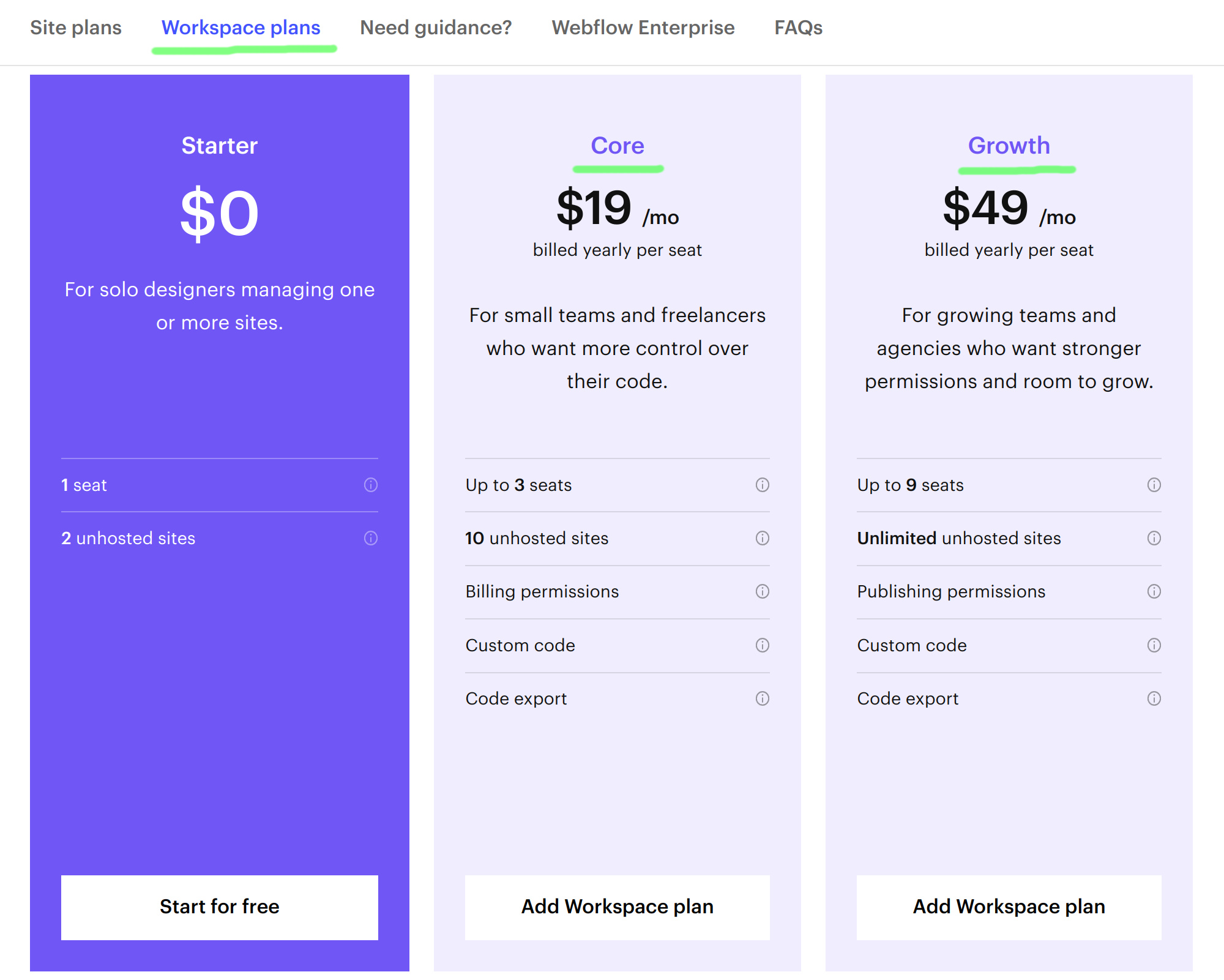 Slider Revolution is a premium WordPress plugin and Magento extension that has gained significant popularity in the WordPress community. It is known for its wide range of features and ease of use. In this comprehensive review and guide, we will explore the main features of Slider Revolution and demonstrate how easy it is to create your own sliders from scratch.
Slider Revolution is a premium WordPress plugin and Magento extension that has gained significant popularity in the WordPress community. It is known for its wide range of features and ease of use. In this comprehensive review and guide, we will explore the main features of Slider Revolution and demonstrate how easy it is to create your own sliders from scratch.
One of the standout features of Slider Revolution is its flexibility in terms of layouts and responsiveness. With the version 6 update, users can create not only stunning animated sliders but also carousels and scenes, which function as single slides used like a page builder row. The plugin is also responsive ready, with an intelligent inheriting option that ensures optimal legibility and optimization on different devices.
Another impressive feature of Slider Revolution is its support for multiple content sources. Users have the option to create sliders for their posts, WooCommerce products, or even social media platforms like Flickr, Instagram, Twitter, Facebook, YouTube, or Vimeo. This versatility allows users to customize their sliders according to their specific needs.
Slider Revolution offers a wide range of customization options, making it easy to create unique and visually appealing sliders. Users can control slide delay, navigation arrows, custom fonts, parallax backgrounds, slider location, media layers, buttons, slide transitions, and more using the drop-down menus within the plugin. Additionally, users can save their own presets, making it convenient to reuse font styles, slide transitions, layer animations, and more.
The plugin also provides extensive media support, allowing users to add text, links, images, videos, and audio with just a few clicks. Each media type is added as its own layer with unique animations, timing, and styles that can be set using Slider Revolution’s intuitive options.
Installing Slider Revolution is a straightforward process. Users who have purchased their own copy of the plugin can install it by downloading the plugin files from CodeCanyon and uploading them through the WordPress dashboard. On the other hand, users who have obtained Slider Revolution through a premium theme can refer to their theme’s documentation for installation instructions.
Once installed, Slider Revolution adds a menu item to the WordPress dashboard, leading users to the main slider management page. From here, users can create or edit sliders, import templates, and activate their plugin license if applicable. Activating the license unlocks all of the plugin’s features and provides access to premium module templates and addons.
Before building sliders, it is recommended to visit the Global Settings option within Slider Revolution. This section allows users to customize default responsive grid settings, custom font loading URL, database creation, and more. Users can also set permissions to restrict plugin access and define default layout grid breakpoints for different device sizes.
Building sliders with Slider Revolution is a user-friendly process. Users have three options: starting from scratch, importing free export files from Slider Revolution’s usage examples, or importing sample sliders included with their theme. The plugin provides a wide range of options for customization, including selecting slider type (slider, scene, or carousel), layout (auto, full-width, or full-screen), and responsiveness settings (classic resizing, intelligent inheriting, or custom manual resizing).
Once the main slider settings are configured, users can add slides and layers. Slider Revolution offers various layer options such as text, images, buttons, shapes, audio and video, icons and SVGs, rows, groups, and more. Each layer can be customized with different styles, animations, actions, and parameters.
The slider builder interface provides quick links for easy navigation and editing. Users can preview their sliders, save their progress, optimize file sizes, and make use of advanced features such as navigation options and slide options. The builder also includes a timeline for precise control over layer animation timing and organization.
Once the sliders are created, they can be added to any post or page using the Slider Revolution shortcode. Users can also utilize the Slider Revolution page builder element if their theme supports it.
In conclusion, Slider Revolution is a powerful and user-friendly WordPress plugin that offers a wide range of features for creating stunning sliders. Its extensive customization options, support for multiple content sources, and intuitive interface make it a popular choice among WordPress users. Whether you’re a beginner or an experienced developer, Slider Revolution provides the tools you need to create visually appealing and interactive sliders for your website.
