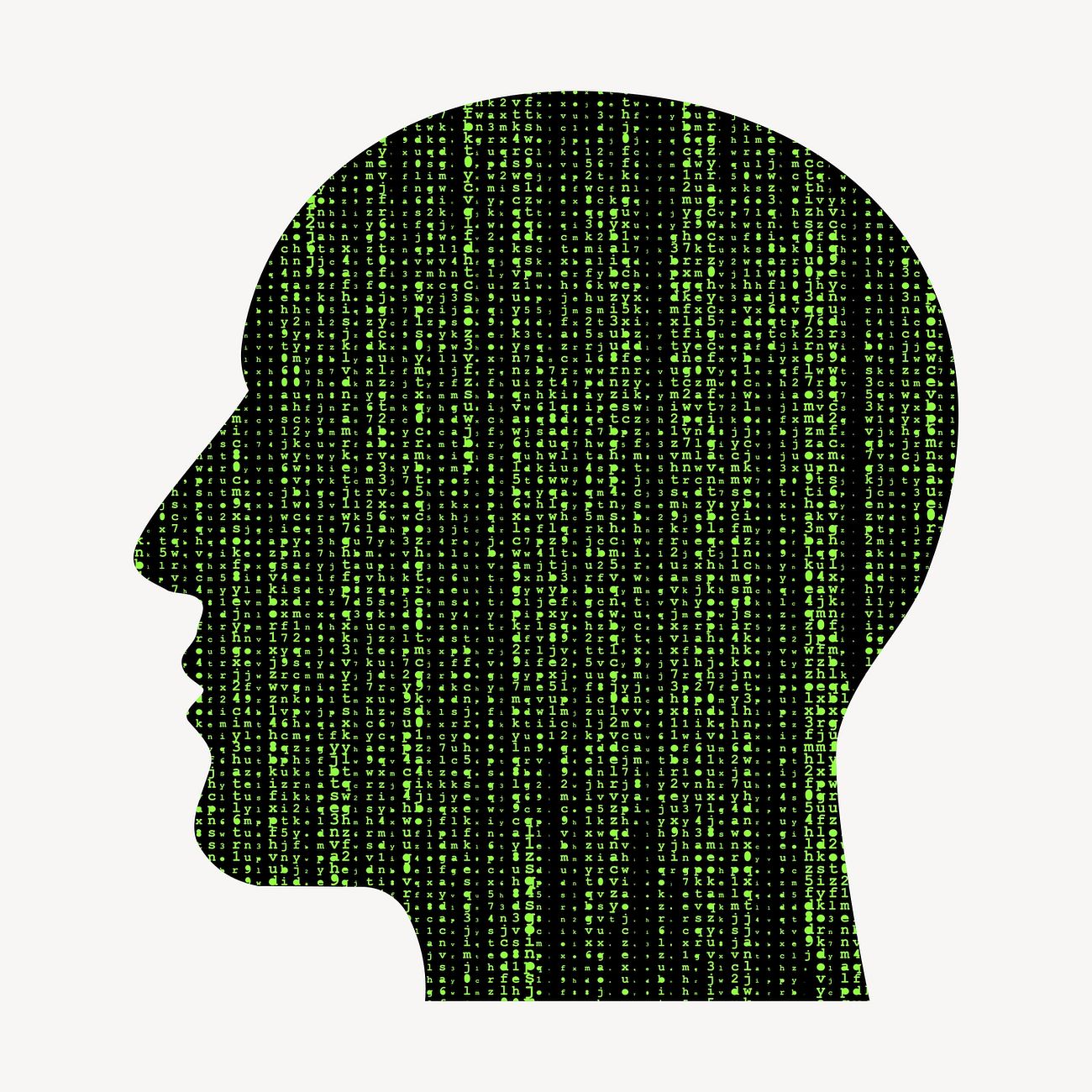 A Comprehensive Overview of Bing Search: Exploring its History, AI Features, and Valuable SEO Tips
A Comprehensive Overview of Bing Search: Exploring its History, AI Features, and Valuable SEO Tips
When it comes to search engines, Google is undoubtedly the first name that comes to mind. However, there is another search engine that has been gaining traction in recent years – Bing. In this article, we will delve into the history of Bing, explore its AI features, and provide some valuable SEO tips for optimizing your website on this platform.
The History of Bing
Bing was launched by Microsoft in 2009 as a successor to its previous search engine, Live Search. The aim was to create a search engine that could compete with Google and provide users with a unique search experience. Over the years, Bing has evolved and introduced several innovative features to enhance its search capabilities.
One of the notable features of Bing is its visually appealing homepage. Unlike Google’s minimalist approach, Bing showcases stunning images and provides interesting facts on its homepage. This not only makes the search engine visually appealing but also encourages users to explore and discover new things.
Another significant milestone in Bing’s history was the integration of artificial intelligence (AI) into its search algorithms. This allowed Bing to understand user queries better and provide more relevant search results. With AI, Bing can interpret the context of a search query and deliver more accurate answers, making it a formidable competitor to Google.
AI Features of Bing
Bing’s AI capabilities have been instrumental in improving the search experience for its users. One of the prominent AI features is Intelligent Answers, which provides direct answers to specific queries right on the search results page. For example, if you search for “weather in New York,” Bing will display the current weather conditions without requiring you to click on any website.
Another AI feature is Intelligent Image Search, which allows users to search for images using natural language queries. You can describe the image you are looking for, and Bing will provide relevant results based on your description. This feature is particularly useful for users who struggle to find the right keywords to search for images.
Bing’s AI also powers its video search capabilities. With Intelligent Video Search, Bing can analyze video content and provide accurate captions, making it easier for users to find specific moments within a video. This feature is especially beneficial for educational purposes or when searching for specific scenes in movies or TV shows.
SEO Tips for Bing
Now that we have explored the history and AI features of Bing, let’s dive into some SEO tips to optimize your website for this search engine.
1. Focus on high-quality content
Just like Google, Bing values high-quality content that provides value to users. Make sure your website offers informative and engaging content that aligns with the search intent of your target audience. Use relevant keywords naturally throughout your content, but avoid keyword stuffing as Bing penalizes such practices.
2. Optimize meta tags
Bing pays attention to meta tags, so it’s crucial to optimize them for better visibility in search results. Craft compelling meta titles and descriptions that accurately describe the content of each page. Include relevant keywords but ensure they flow naturally and make sense to users.
3. Build high-quality backlinks
Backlinks play a significant role in Bing’s ranking algorithm. Focus on acquiring high-quality backlinks from reputable websites in your industry. Guest blogging, creating shareable content, and engaging with influencers are effective strategies to build authoritative backlinks.
4. Leverage social media signals
Bing considers social media signals as a ranking factor. Build a strong presence on social media platforms and encourage users to share your content. Engage with your audience, respond to comments, and create shareable content to increase social media visibility and improve your website’s ranking on Bing.
5. Optimize for mobile
Mobile optimization is crucial for both Google and Bing. Ensure your website is mobile-friendly and provides a seamless user experience across different devices. Bing rewards websites that offer a responsive design and fast loading times.
6. Use multimedia content
Bing places a strong emphasis on multimedia content. Incorporate images, videos, and infographics into your website to enhance user engagement. Optimize multimedia elements by adding descriptive alt tags and captions to improve their visibility in Bing’s search results.
In conclusion, Bing has come a long way since its launch and has established itself as a formidable search engine. With its visually appealing homepage, AI features, and unique search experience, Bing offers an alternative platform for users and businesses alike. By implementing the SEO tips mentioned above, you can optimize your website for Bing and increase its visibility in this growing search engine.
