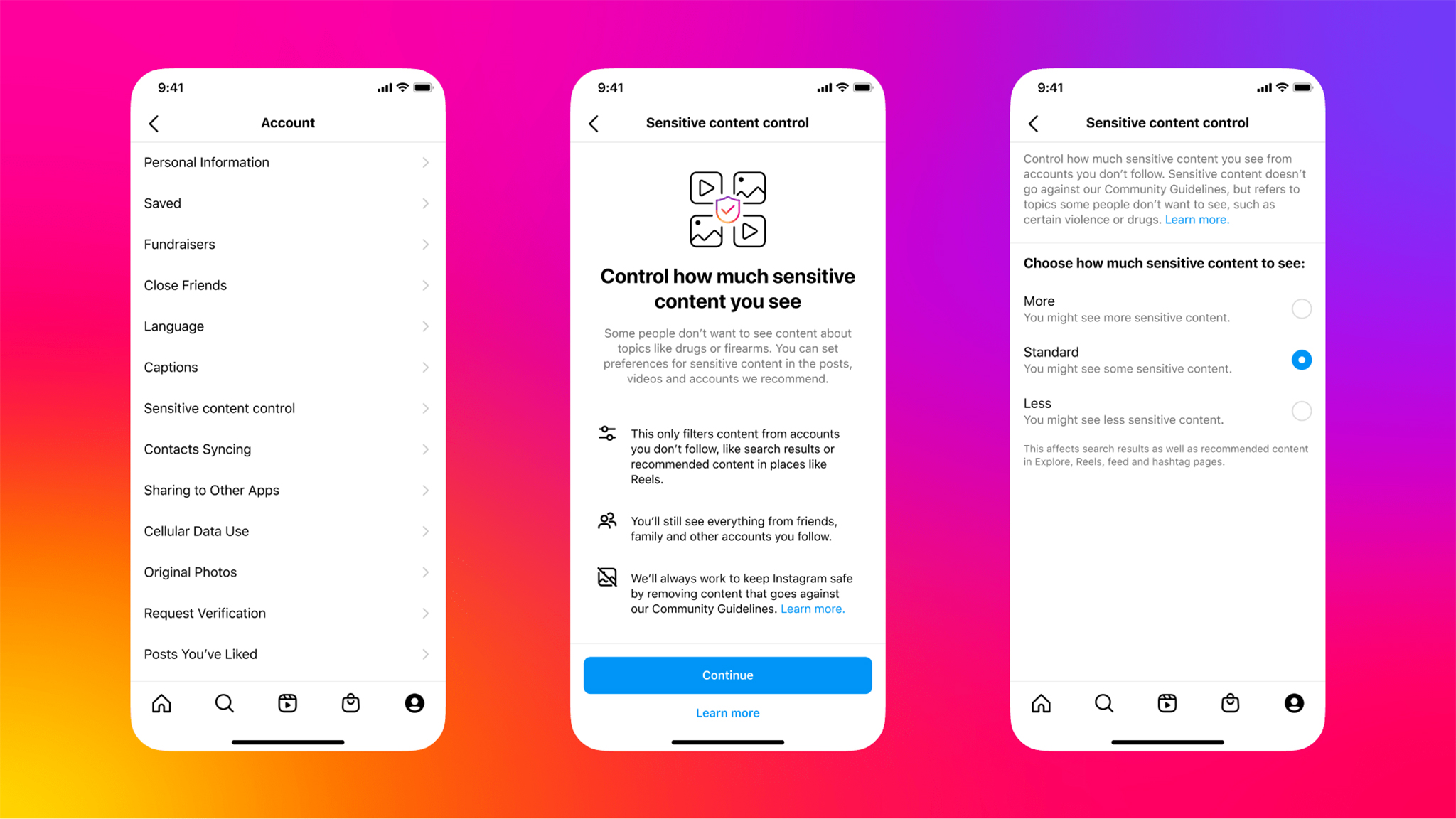 Medium and WordPress are two popular platforms for bloggers, each with their own unique features and advantages. However, many bloggers are choosing to make the move from Medium to WordPress in order to gain more control over their content and monetization strategies. In this article, we will provide a step-by-step guide on how to transfer a blog from Medium to WordPress.
Medium and WordPress are two popular platforms for bloggers, each with their own unique features and advantages. However, many bloggers are choosing to make the move from Medium to WordPress in order to gain more control over their content and monetization strategies. In this article, we will provide a step-by-step guide on how to transfer a blog from Medium to WordPress.
Medium, often described as a social content platform, offers built-in distribution and a potential boost in search results. It is mobile optimized and requires no technical skills to use. However, WordPress remains the most popular blogging platform with greater flexibility and customizability. It allows for more control over content and monetization strategies, increased SEO rankings, and fewer distractions for viewers.
There are two options when it comes to WordPress: WordPress.com and WordPress.org. WordPress.com is a freemium website hosting service that does not offer custom domain names or the ability to run affiliate marketing programs or post ads through ad networks. On the other hand, WordPress.org is a self-hosted service that provides access to all of WordPress’s features and allows for growth in subscribers and monetization.
To transfer a blog from Medium to WordPress, there are several steps to follow. The first step is to get a custom domain name for your blog, as Medium no longer offers this feature. Purchasing a domain name from a vendor like GoDaddy is recommended, and adding SSL and selecting the HTTPS protocol can improve security and Google search rankings.
Next, you will need to set up web hosting for your WordPress site. There are various hosting providers to choose from, with managed hosting being the easiest option as the hosting company takes care of installing and maintaining WordPress. Some recommended hosting companies include WP Engine, Kinsta, and Media Temple.
Once your hosting is set up, you can install WordPress on your server. Most hosting companies offer one-click installations in C-panel, but you may need to consult documentation or contact support for assistance.
To export your articles from Medium, you will need to download your information in HTML format. Medium provides a zip file of your blogs, posts, drafts, and profile information. You can also change your email ID when exporting the content.
Importing the articles into WordPress can be done through various methods. One option is to use a WordPress to Medium importer tool that converts the file to a WordPress-ready format. Another option is to use the XML file download plugin in WordPress by saving the page code from Medium and creating an XML file. Finally, you can import the Medium files into WordPress.com and then export them as XML files to be imported into WordPress.org.
It’s important to note that images used in your Medium blog posts will not be included in the export file. You will need to use an external importer or manually upload the images to your WordPress blog.
After importing the content, you may need to add URL redirects if you had a custom domain on Medium. Unfortunately, there is currently no way to set up URL redirects from a Medium.com domain.
Once your blog is transferred to WordPress, you can customize the design with a WordPress theme. There are free and premium themes available, and it’s important to choose one that aligns with your blog’s topic and personal brand. Additionally, you can add helpful plugins to enhance your blog’s functionality. Some recommended plugins include Yoast SEO, Akismet for spam filtering, and security plugins like Solid Security or VaultPress.
In conclusion, transferring a blog from Medium to WordPress may seem like a daunting task, but it can be accomplished with minimal effort by following these step-by-step instructions. The move to WordPress provides greater control over content and monetization strategies, improved SEO rankings, and increased flexibility. Once the transfer is complete, bloggers can fully utilize the freedom and customization options that WordPress has to offer.
