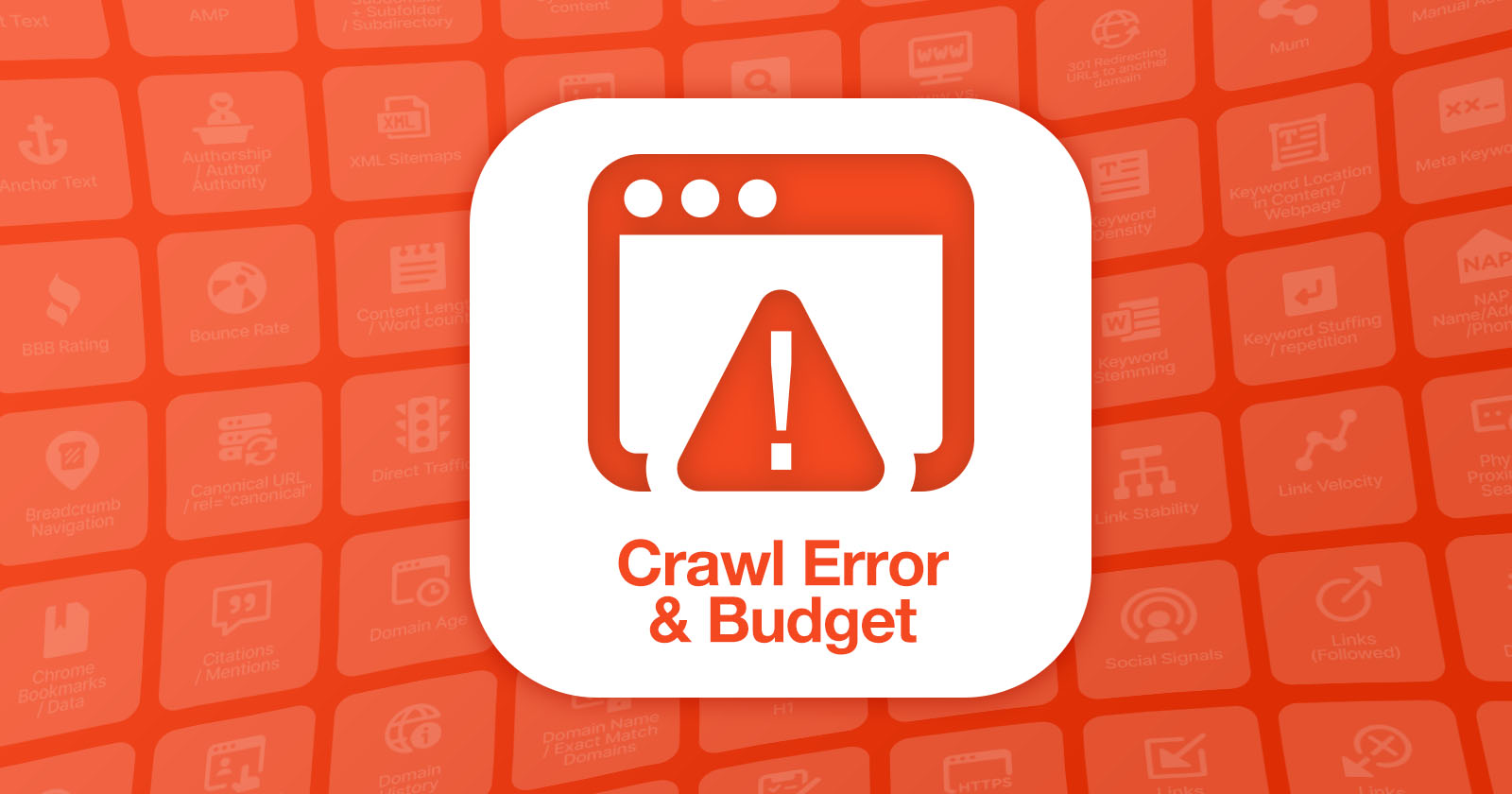
A Guide to Resolving the ‘Crawled – Currently not indexed’ Error in Google Search Console
If you’re an SEO professional or website owner, you may have encountered the dreaded “Crawled – Currently not indexed” error in Google Search Console. This error can be frustrating and overwhelming, but fear not! There are solutions to this problem that can help you salvage your website and save time.
According to one SEO professional, out of the 213 Google Search Console profiles they access, a whopping 89% have the “Crawled – Currently not indexed” error listed. That’s a significant number, and it shows that many website owners are facing this issue.
So, why would Google crawl a page but not index it? There are several possible reasons. One common reason is an error code, such as a 404 error, which indicates that the page cannot be found. Another reason could be a “noindex” tag on the page, which tells Google not to index it. Duplicate content is also a possible cause for this error.
In addition, Google’s AI Overview announcement has revealed that the search engine is reducing its crawl budget. This means that Google is prioritizing quality content and optimizing its crawl budget accordingly. It’s possible that if Google classifies your content as unhelpful or of low quality, it may choose not to index it.
Now that we understand the reasons behind the error, let’s explore some solutions to fix it.
1. Manually review all the pages flagged in the report: The first step is to review the pages that are flagged in the Google Search Console “Crawled – Currently not indexed” report. You can export the data and filter it using tools like Google Sheets. Pay attention to the dates compared to the affected pages and look for any patterns in the URL structure.
2. Start an internal link hierarchy implementation project: If you’ve launched content without internal links or forgot to include them, it may affect the performance of your content. Create an internal link hierarchy implementation project to identify internal pages to link from and to. This will help Google index your content and improve its quality.
3. Add self-referencing canonical tags to combat duplicate content: Duplicate content can be a major issue when it comes to indexing. Add self-referencing canonical tags to parameter URLs to avoid duplicate content. Make sure the canonical tags include the correct subfolder and don’t include any parameter URLs.
4. Double-check your hreflang tags are correct: Hreflang tags are used to indicate the language and country targeting of a webpage. Ensure that your hreflang tags have accurate country and language codes. Also, check that the content exists in the language specified by the hreflang tags to avoid duplicate content.
5. Audit your XML sitemap: Check your XML sitemap to ensure that all the pages listed are 200 status pages with self-referencing canonical tags. If you have key money pages, you can create a temporary XML sitemap focusing only on the pages listed in the “Crawled – Currently not indexed” report.
6. Submit fixed URLs to the URL inspection tool: Manually submit all the fixed URLs into the URL inspection tool in Google Search Console. Monitor how Google treats those URLs and wait for Google to recrawl each URL to determine if it’s better than an existing page.
In conclusion, the “Crawled – Currently not indexed” error in Google Search Console can be resolved with the right strategies. By reviewing flagged pages, implementing internal links, adding canonical tags, checking hreflang tags, auditing your XML sitemap, and submitting fixed URLs, you can improve the indexing of your website. Remember, quality content is key to avoiding this error and ensuring that your website gets the visibility it deserves.
