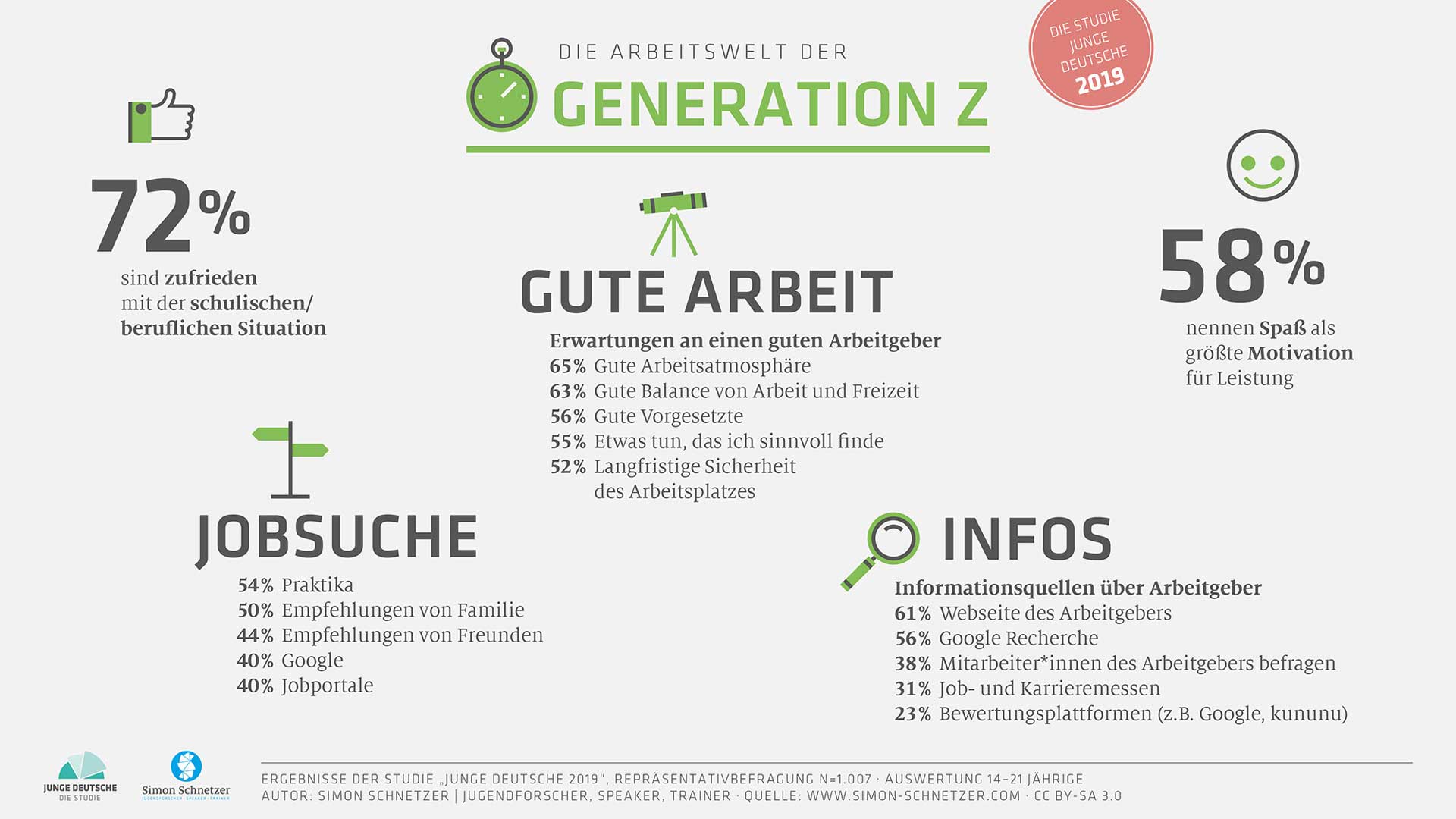 Google Analytics is a powerful tool that provides valuable insights into website performance. One of the key metrics it tracks is pageviews. In this beginner’s guide, we will explore where to find pageviews in Google Analytics 4 and how to use this data to improve website traffic.
Google Analytics is a powerful tool that provides valuable insights into website performance. One of the key metrics it tracks is pageviews. In this beginner’s guide, we will explore where to find pageviews in Google Analytics 4 and how to use this data to improve website traffic.
Pageviews refer to the number of times a specific page on your website is viewed by users. It is an essential metric that helps you understand the popularity and engagement level of your web pages. By tracking pageviews, you can identify which pages are performing well and which ones need improvement.
To find pageviews in Google Analytics 4 (GA4), follow these steps. Log in to your Google Analytics account and select the desired property. In the left-hand menu, click on “Realtime” to view real-time data. Under “Realtime,” click on “Overview.” Scroll down to the “Top Active Pages” section to see the pageviews for each page in real-time.
Additionally, you can access historical pageview data by clicking on “Analytics” in the left-hand menu to access the reporting interface. Click on “Realtime” in the top menu and select “Overview.” Scroll down to the “Top Active Pages” section to see the real-time pageviews. To view historical pageview data, click on “All Pages” in the left-hand menu under “Engagement.”
Pageview data can provide valuable insights into user behavior and help you optimize your website to increase traffic. By analyzing pageview data, you can identify which pages on your website are the most popular. These pages attract a significant number of visitors and engage them effectively. Understanding what makes these pages successful can help you replicate their success on other pages or create similar content to attract more visitors.
If certain pages have low pageviews, it indicates that they are not attracting enough traffic. Analyze these pages to identify potential issues such as poor content, slow loading times, or inadequate promotion. By optimizing these pages, you can improve their visibility and attract more visitors.
Pageview data also allows you to track the sources that refer traffic to your website. By analyzing this data, you can identify which channels are driving the most pageviews. This information helps you focus your marketing efforts on the most effective channels and optimize your campaigns accordingly.
Pageviews alone do not provide a complete picture of user engagement. However, by combining pageview data with other metrics such as bounce rate and time on page, you can gain deeper insights into user behavior. For example, if a page has a high number of pageviews but a high bounce rate, it indicates that visitors are not finding the content relevant or engaging. By monitoring user engagement metrics, you can make informed decisions to improve the user experience and increase website traffic.
In conclusion, pageviews are an essential metric in Google Analytics 4 that help you understand the popularity and engagement level of your web pages. By analyzing pageview data, you can identify popular pages, optimize low-performing pages, track referral sources, and monitor user engagement. Utilizing this data effectively can lead to improved website traffic and overall success. Take advantage of Google Analytics 4’s pageview tracking capabilities to gain valuable insights and make data-driven decisions for your website.
