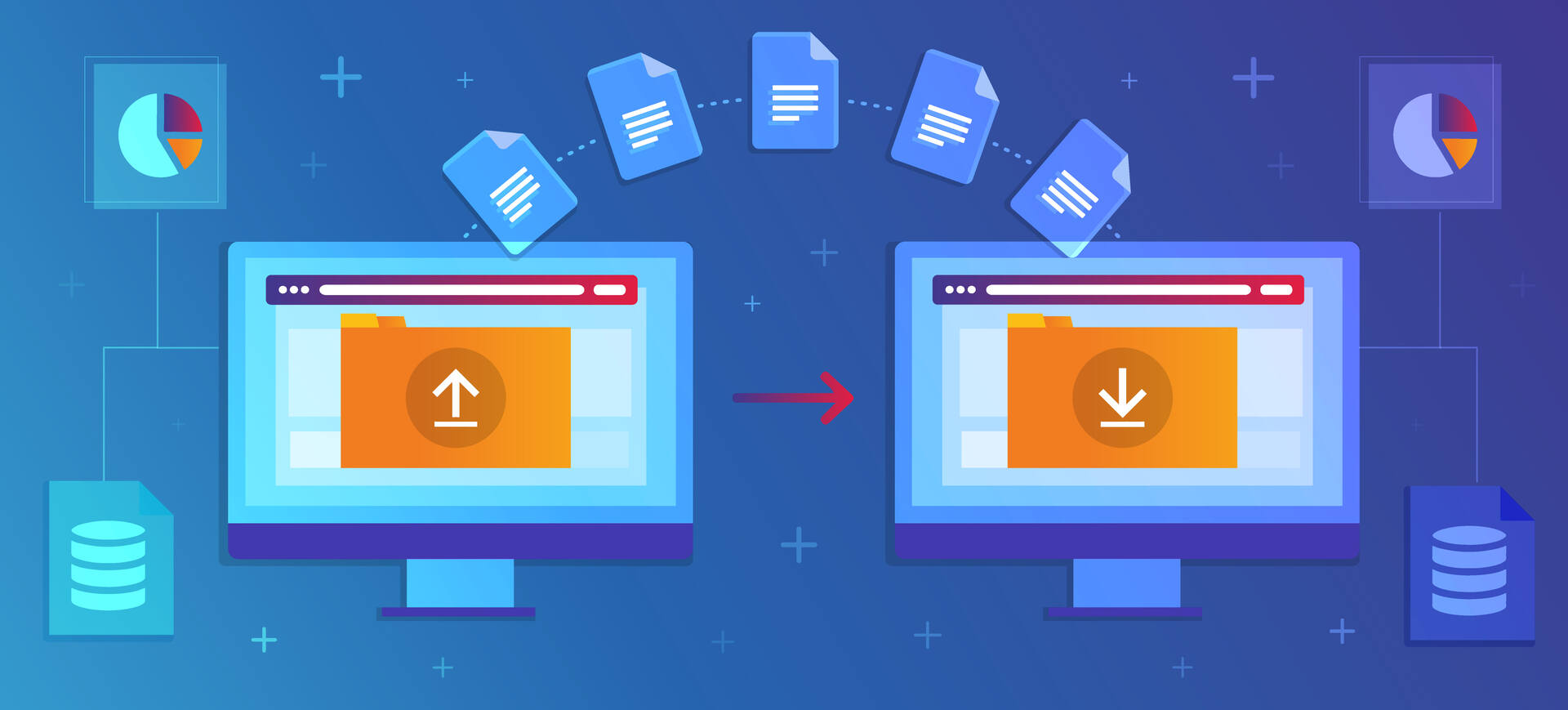 A Comprehensive Guide to a Successful Website Migration: 11 Essential Steps
A Comprehensive Guide to a Successful Website Migration: 11 Essential Steps
Website migrations are a common occurrence for many businesses as part of their natural evolution. Whether it’s due to rebranding or a move to the cloud for easier scalability, migrations can be a complex process. One misstep can lead to SEO problems such as 404 errors, lost rankings, missing content, and lost revenue. To ensure a successful migration, it’s important to follow these 11 essential steps.
Before beginning the migration process, it’s crucial to run a site crawler to inventory all pages on your website. This will help you verify that everything is migrated correctly once the process is complete. Additionally, identify the hours when your site traffic is highest, and avoid performing the migration during these times.
Effective communication is key during a website migration, especially when multiple stakeholders are involved. Create a communication plan that includes internal and external communication to ensure everyone is aware of the migration and any potential downtime. This will help prevent any critical issues that could disrupt the migration process or other work within the organization.
Pre-migration planning is an important step that involves collecting data on your site using tools like Screaming Frog. This data includes comparing crawls, staging, and URL mapping. It’s also important to gather a list of your rankings before and after the migration using tools like Ahrefs and Semrush. Creating an annotation in Google Analytics to mark the pre-migration data is also recommended.
Once the pre-migration planning is complete, it’s time to move on to the actual migration process. The first step is to set up hosting, DNS, CDN, and mail. This involves creating a backup of your site and database, setting up a staging site to test the migration, and transferring all files to the hosting environment. DNS information, CDN information, and mail parameters should also be updated.
Creating a list of redirects is the next step. This list helps ensure that all existing redirects are in place on the new site. Reviewing the SEO structure of your site is also essential to ensure a successful migration. This includes checking crawlability, custom URLs, alt text, canonical tags, robots.txt, sitemaps, internal links, hreflang, structured data, URL structure, mobile setup, and pagination.
Running benchmarks is crucial to track the progress of your migration. This includes monitoring page load speed, page indexing rates, crawl errors, and keyword rankings. By regularly checking these benchmarks, you can identify any issues that may arise and take necessary action.
Analyzing key site pages is another important step in the migration process. Focus on the most important revenue-generating pages and ensure they are running properly. This includes pages with high keyword rankings and pages that generate the most revenue. Analyzing these pages will give you insight into the success of your migration.
Rerunning site crawlers is recommended to compare the old site crawl with the new one. This helps identify any broken site links, redirects, and issues with metadata. Auditing the site is also crucial to check redirects, internal links, server response times, and index information. Additionally, setting up canonical tags, creating a robots.txt file, and submitting XML sitemaps should be done.
Running usability tests is often overlooked but important for a successful migration. Manually test key areas of your site on both mobile and desktop devices. This includes checking downloadable content, forms, the checkout process, live chat function, mailing lists, and navigation. Any issues should be addressed and corrected.
Monitoring analytics and performing necessary cleanup is an ongoing process. Continuously review Google Search Console for errors and warnings, and check keyword rankings and traffic for top pages. Analyze any issues that arise, such as improper redirects, slow load times, lost internal links, and missing meta tags. Fixing these issues will ensure a smooth migration.
Finally, post-migration monitoring is necessary for the first few weeks. Monitor for any errors, verify analytics setup, submit sitemaps, transfer third-party licenses, ensure the caching system is working properly, and check the navigation. Running Screaming Frog can help identify any errors that need to be addressed.
In conclusion, website migrations can be complex and require careful planning and execution. By following these 11 essential steps, you can ensure a successful migration and avoid common SEO problems. Remember to communicate effectively, plan thoroughly, monitor benchmarks, and address any issues that arise. With diligence and attention to detail, your website migration can be a smooth and successful process.
