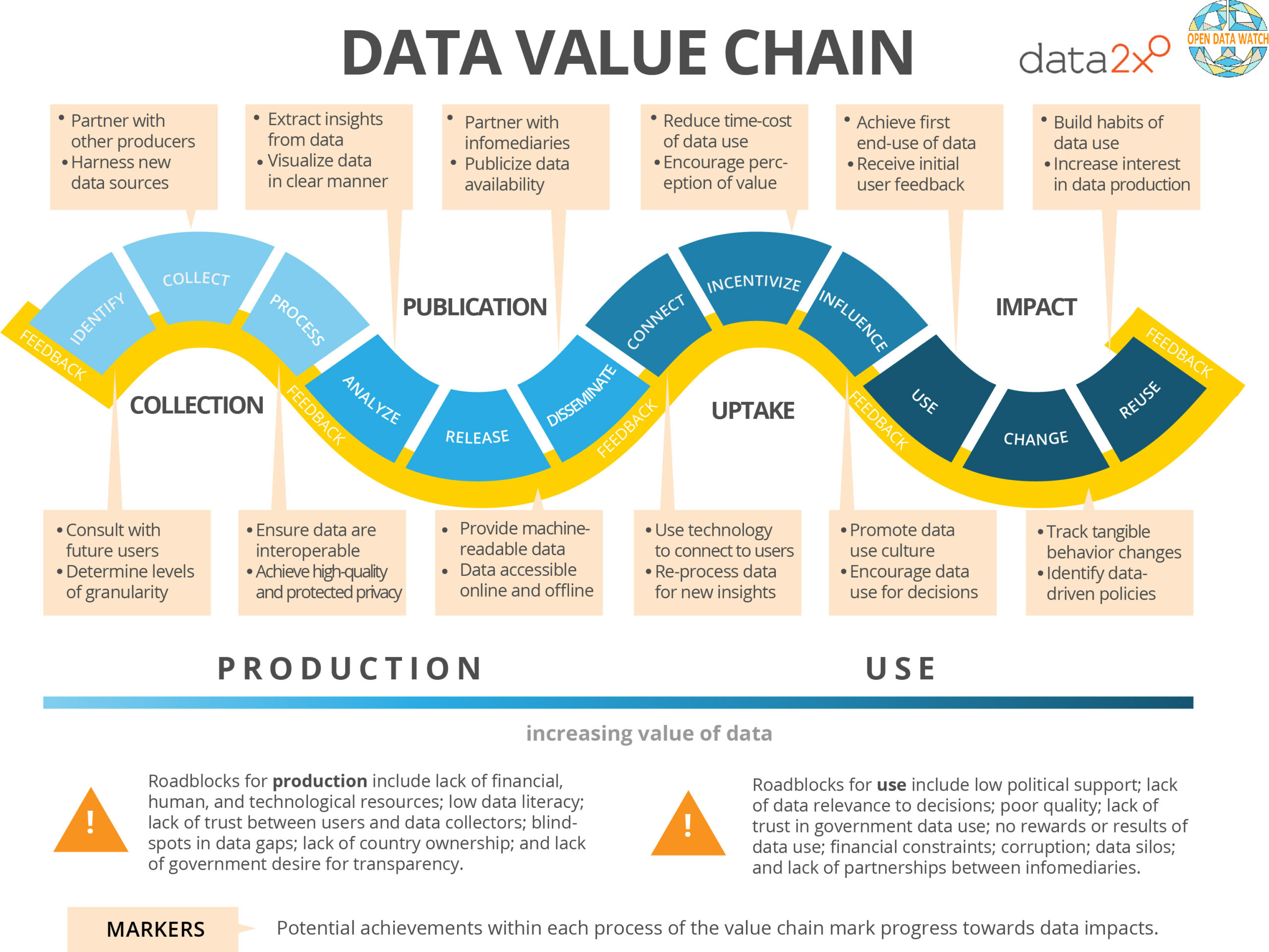 A Comprehensive Explanation of HTML Link Tags: Understanding Attributes and Values
A Comprehensive Explanation of HTML Link Tags: Understanding Attributes and Values
When it comes to web development, HTML link tags are a crucial element in connecting a document to external resources such as fonts, CSS files, and more. By understanding how to use these tags effectively, web developers can significantly improve the performance and user experience of their websites. In this article, we will explore the different attributes and values associated with HTML link tags and how they can be utilized to enhance your web development projects.
An HTML link tag is used to define a relationship between a document and an external resource. This resource can be a stylesheet, a font file, an icon, or any other type of file that needs to be linked to the HTML document. By using link tags, web developers can easily connect their documents to these external resources, allowing for greater customization and functionality.
There are several attributes and values that can be used with HTML link tags to specify the type of relationship between the document and the external resource. Some of the most common attributes include “rel,” “href,” and “type.”
The “rel” attribute defines the relationship between the document and the external resource. For example, if you are linking to a stylesheet, you would use rel=”stylesheet.” This attribute helps browsers understand how to treat the linked resource.
The “href” attribute specifies the URL of the external resource that is being linked to the document. This attribute tells the browser where to find the resource.
The “type” attribute specifies the MIME type of the external resource. For example, if you are linking to a CSS file, you would use type=”text/css.” This attribute helps browsers understand the content type of the linked resource.
By using these attributes and values in combination with HTML link tags, web developers can easily connect their documents to external resources in a structured and organized manner.
Let’s take a look at a few examples of how HTML link tags can be used in web development:
1. Linking to a Stylesheet:
In this example, we are linking to a stylesheet called styles.css using an HTML link tag with the rel=”stylesheet” attribute. This allows the browser to load and apply the specified styles to the document.
2. Linking to a Font File:
Here, we are linking to a font file called font.woff using an HTML link tag with the appropriate type attribute. This enables the browser to download and use the specified font in the document.
There are several benefits to using HTML link tags in web development. Firstly, by linking external resources such as stylesheets and fonts using HTML link tags, you can improve the performance of your website by reducing load times and optimizing file delivery. This results in a faster and more efficient browsing experience for users.
Secondly, link tags allow for greater customization of your website’s design and functionality by connecting to external resources that can be easily updated and modified. By simply changing the linked resource, you can instantly update the appearance or behavior of your website, without having to modify the HTML document itself.
Lastly, by structuring your document with HTML link tags, you can keep your code clean and organized, making it easier to maintain and update in the future. This helps improve the overall efficiency and readability of your codebase.
In conclusion, HTML link tags are an essential part of web development that allow for easy connection to external resources such as stylesheets, fonts, and more. By understanding how to use these tags effectively and utilizing the various attributes and values associated with them, web developers can enhance the performance, customization, and organization of their websites. Incorporating HTML link tags into your web development projects can help take your websites to the next level and provide a better user experience for visitors.
