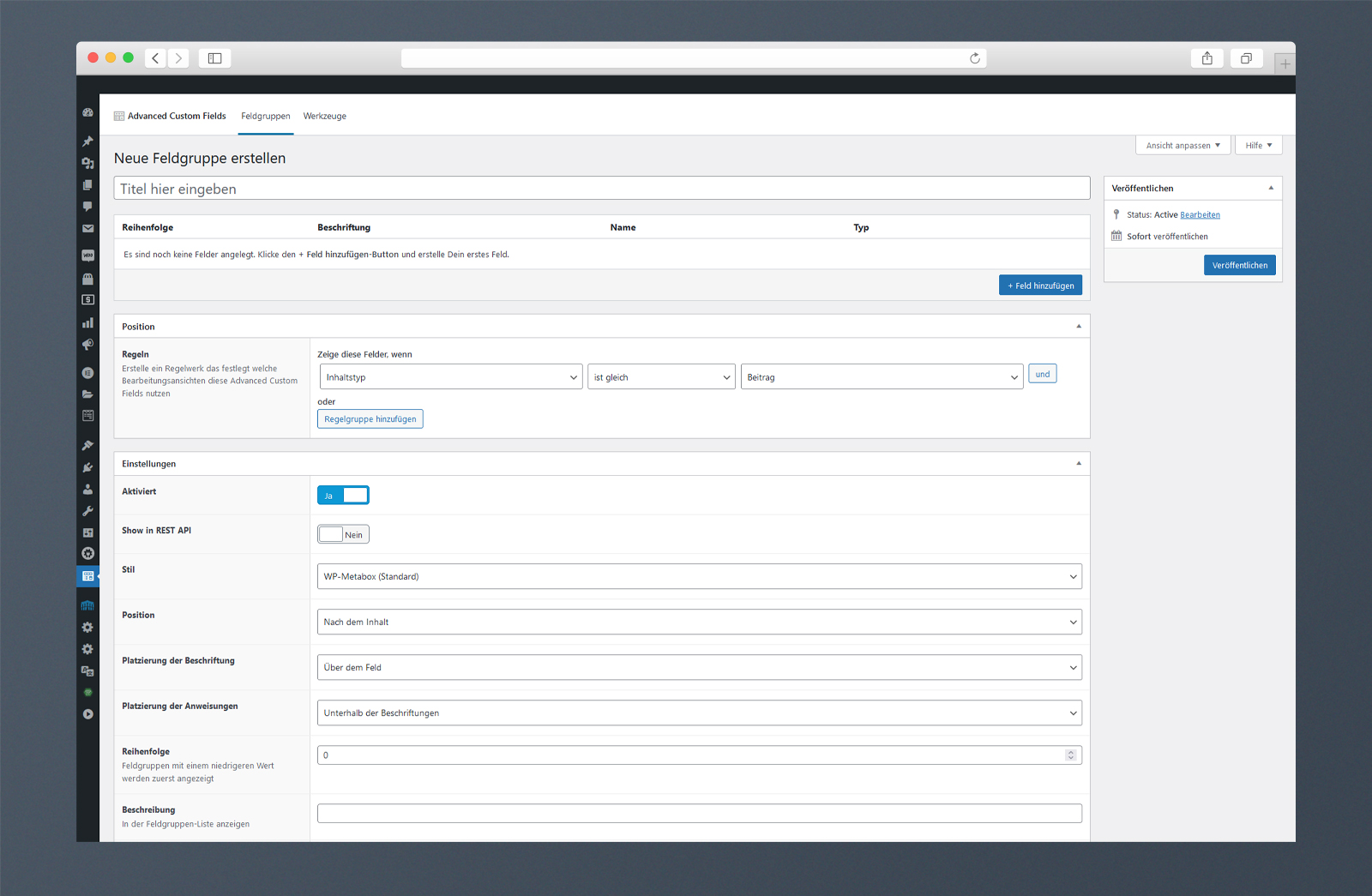
Are you looking to enhance your WordPress site’s search function? By default, WordPress search only looks for content and titles of posts. However, if you have a more advanced website with data stored in custom fields, you may want to include those values in the search results. In this article, we will guide you through the process of updating WordPress to search custom fields without the need for a third-party plugin.
Before we begin, it’s important to note that if you’re not comfortable with adding custom code to your website, there are free plugins available such as SearchWP or Relevanssi that can achieve the same result.
Why Search Custom Fields
In a previous article, we discussed the importance of improving the internal WordPress site search. We recommend checking out that post for a deeper understanding of why you may want to enhance your search function and which plugins are recommended.
To illustrate the need for searching custom fields, let’s consider a website that has a post type for staff members. For each staff member, there may be custom fields to store information such as their job title, skills, and education. Including these fields in the WordPress search calculation can make it easier to locate specific members. However, it’s crucial to assess whether modifying the search results will provide the best user experience. In some cases, creating an AJAX filter that allows users to select values from various fields to limit the posts may be a better option.
How to Search by Custom Fields without a Plugin
To enable custom field values in WordPress search results, you’ll need to utilize three different filters: JOIN, WHERE, and DISTINCT. Let’s go through each filter and explain its purpose.
Step 1: Filter the JOIN Clause
The first step is to modify the JOIN clause by using the posts_join filter. By default, WordPress searches only the “posts” table, but since custom fields are stored in the “postmeta” table, we need to include it in the query. The provided code snippet accomplishes this.
Step 2: Filter the WHERE Clause
Next, we’ll filter the WHERE clause using the posts_where hook. This code snippet instructs the WordPress search query to look inside the meta_value columns, thereby including all custom fields. If you only want specific fields to be searched, the code will be more complex.
Step 3: Filter the DISTINCT Clause (optional)
The final step is to filter the posts_distinct hook. This code prevents duplicate search results when the same custom field values are added to a post in different fields. Although this is not usually an issue, it’s recommended to include the code regardless.
PHP Class & Plugin
To simplify the process, we have combined all three code snippets into a single PHP class that you can add to your site. Using a class keeps the code organized and separate. You can add the code to your child theme’s functions.php file or use a code snippet plugin. It’s recommended to create a separate file for the PHP class in your child theme and load it using the require function for better organization.
Conclusion
Enhancing the internal WordPress search by including custom field values is a straightforward process. This feature can be particularly useful in scenarios such as searching for staff members on a website. If you encounter any issues or have questions, please let us know in the comments. We would also love to hear about any real-world examples of how you’re using this code on your site.
In conclusion, with a little bit of code modification, you can significantly improve the search functionality on your WordPress site. Happy searching!
