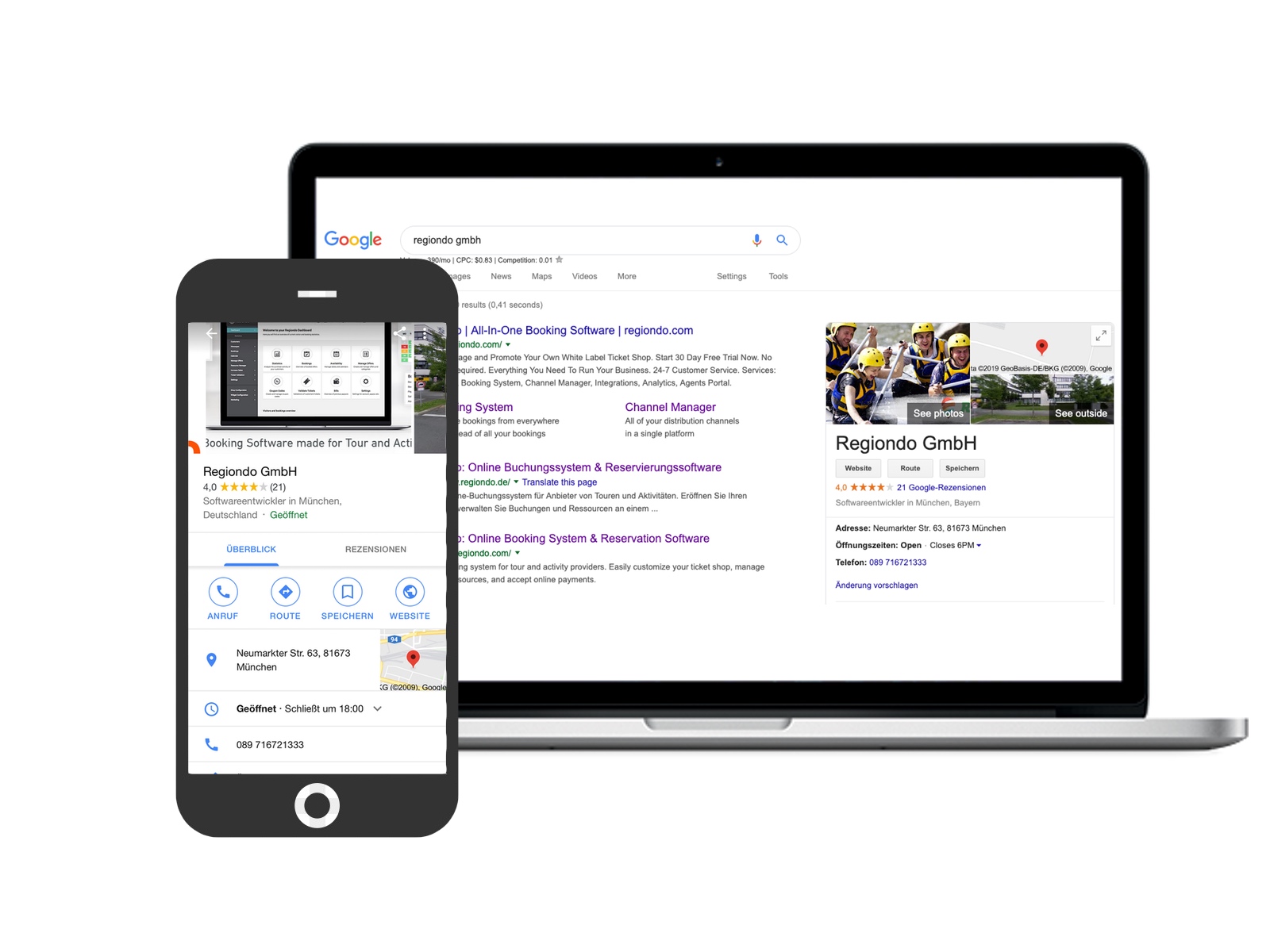
Frequently Asked Questions About Google Business Profiles: Answers to 6 Common Inquiries
Google Business Profile (GBP) has become increasingly complex over the years, leaving many business owners with questions about how it works and how to navigate its features. As a Google Business Profile Help Forum contributor, I have answered countless inquiries from users just like you. In this article, I will address six common questions about GBP and provide you with the information you need to effectively manage your business listing.
1. Can random people make changes to my Google Business Profile listing?
Unfortunately, the answer is yes. Anyone has the ability to suggest changes or edits to your business listing. User-generated changes, such as updates to your location or phone number, can go live without your knowledge. It is crucial to regularly log into your Google Business Profile dashboard to ensure that no incorrect changes have been made to your listing. Although Google is supposed to send email notifications when changes are made, these notifications are not always received. By frequently checking your listing, you can ensure that all your information remains accurate.
2. My Google Business Profile is suspended. Is there anything I can do?
If all your appeals to reinstate your suspended GBP listing have been denied, there is not much more you can do to regain access. Creating a new Google Business Profile is also not advisable. However, if you are located in a European Economic Area (EEA) member state or territory, you may have additional redress options. Before appealing a suspension, it is essential to ensure that your Business Profile follows GBP policies and guidelines. Make any necessary changes to your profile to comply with these guidelines and gather evidence, such as approved documents like a business license or tax certificate, to support your appeal. Once your listing is compliant and you have gathered your documents, use the Appeals tool to appeal your suspension.
3. My Service Area Business is displaying my old address. How do I fix this?
If your Service Area Business listing is still showing your old address after updating it to your new address, there is a simple solution. Change your current GBP listing back to the old address and create a new GBP listing with the new address. Make sure to toggle off the address display for a Service Area Business. Then, contact GBP support and ask them to merge the two profiles together. Provide clear information about each listing, including the Business Profile IDs and the old and new addresses. This method only works for Service Area Businesses and not for storefront locations.
4. How can I get fake reviews removed from my Google Business Profile listing?
Dealing with fake reviews can be frustrating, but it’s important to determine if the reviews violate Google’s guidelines or if they are simply negative reviews you do not like. If the reviews truly violate Google’s policies, you can politely respond to the reviewer and use the flagging feature in your Google Business Profile dashboard to report the review. Provide Google with the policy the review violates, and they will review it. If the review is not removed, you can use the Reviews Management tool to report the violating review.
5. Is there a place I can go to get answers to specific Google Business Profile questions?
Yes! The Google Business Profile Help forum is the best place to find answers to specific questions or issues with your Google Business Profile. This forum is a valuable resource for resolving problems and learning more about GBP. Look for answers from users with the “Product Expert” designation, as they have been recognized by Google for their expertise with Google Business Profile.
Managing your Google Business Profile effectively requires vigilance and an understanding of the system’s nuances. Staying proactive is crucial to dealing with unauthorized changes, addressing suspensions, and handling fake reviews. Regularly check your profile for accuracy, gather necessary evidence for appeals, and utilize resources like the Google Business Profile Help forum to get expert advice. By staying informed and responsive, you can maintain the integrity and accuracy of your business listing.
