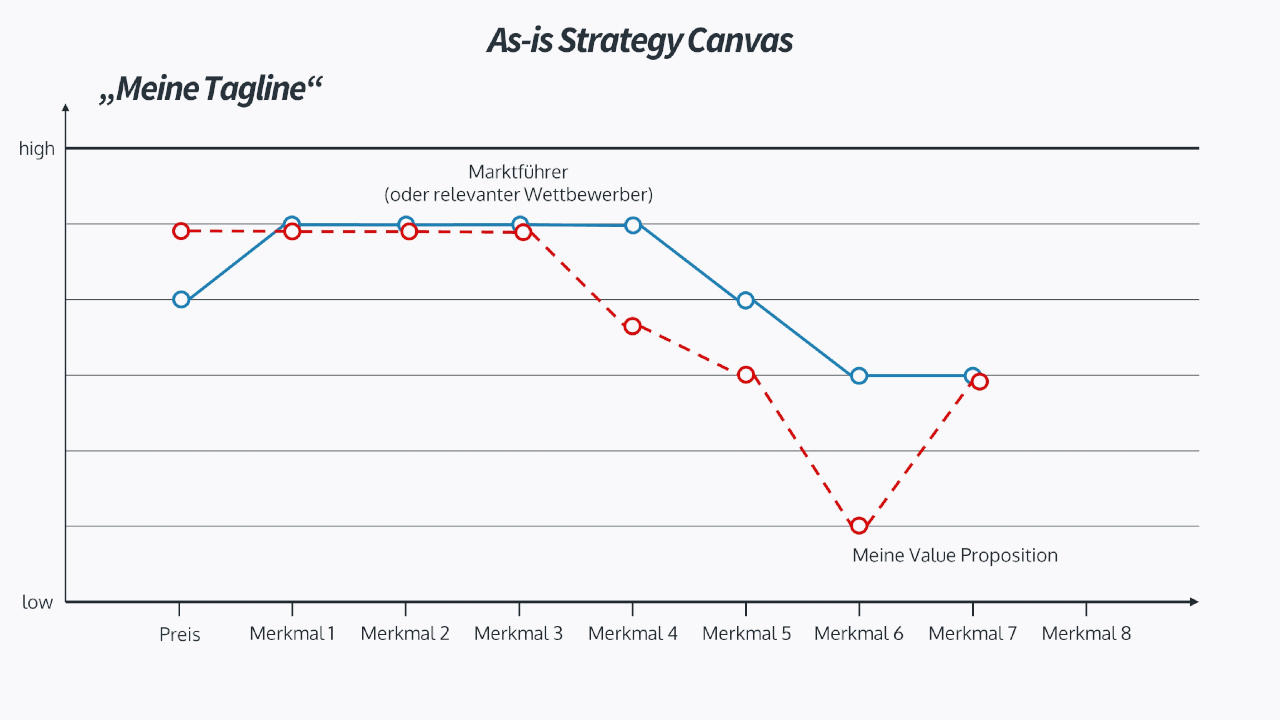 A Quick Guide to Searching Keywords on a Website
A Quick Guide to Searching Keywords on a Website
Keywords are a vital component in driving organic traffic to your website. By optimizing your content with relevant keywords, you can boost your website’s visibility on search engine result pages (SERPs). But how do you find the right keywords for your website? One effective method is to search your own website for keywords. In this article, we will explore different ways to search a site for keywords and provide you with useful tips and tools to enhance your keyword research process.
If you are looking for a quick and easy way to search for keywords on your website, the Command+F (or Control+F on Windows) function is your best friend. By pressing these keys simultaneously and typing in the keyword you want to find, you can instantly locate all instances of that keyword on the page. This method is especially useful when you want to check if a specific keyword is present in your content or to identify areas where you can optimize further.
Another method to search for keywords on your website is by utilizing Google search operators. These powerful tools allow you to narrow down your search results and find the exact information you need. For example, by using the “site:” operator followed by your website’s URL, you can search for keywords within your entire website. Similarly, the “intext:” operator enables you to search for keywords within the body text of your website, while the “inurl:” operator helps you find keywords within the URL of your website.
While manual methods like Command+F and Google search operators can be effective, they may not provide you with a comprehensive list of keywords. To uncover a wider range of keywords and gain valuable insights, it’s recommended to use keyword research tools. SEMrush, for instance, is a powerful SEO tool that offers keyword research features. By entering your website’s URL or a specific page, SEMrush can provide you with a list of keywords that your website is currently ranking for. Similarly, Google Keyword Planner, a free tool provided by Google Ads, can help you discover new keyword ideas, search volume, and competition data. Ahrefs is another popular SEO tool that offers comprehensive keyword research capabilities by analyzing your website’s backlink profile and content.
Analyzing your website’s analytics can also provide valuable information about the keywords that are driving traffic to your site. By evaluating the organic search traffic data in tools like Google Analytics, you can identify the keywords that are already performing well for your website. This information can help you optimize your existing content and create new content targeting similar keywords to attract more organic traffic.
Additionally, monitoring your competitors’ keywords can give you valuable insights into the keywords that are driving traffic to their websites. Tools like SEMrush or Ahrefs allow you to analyze your competitors’ websites and identify the keywords they are targeting. This information can help you discover new keyword opportunities and refine your own keyword strategy.
In conclusion, searching your website for keywords is an essential step in optimizing your content for search engines. By using simple methods like Command+F and Google search operators, as well as leveraging powerful keyword research tools and analyzing your website’s analytics, you can uncover valuable keywords and enhance your SEO strategy. Remember, effective keyword research is an ongoing process, so regularly monitoring and updating your keyword strategy is crucial for maintaining a strong online presence.
